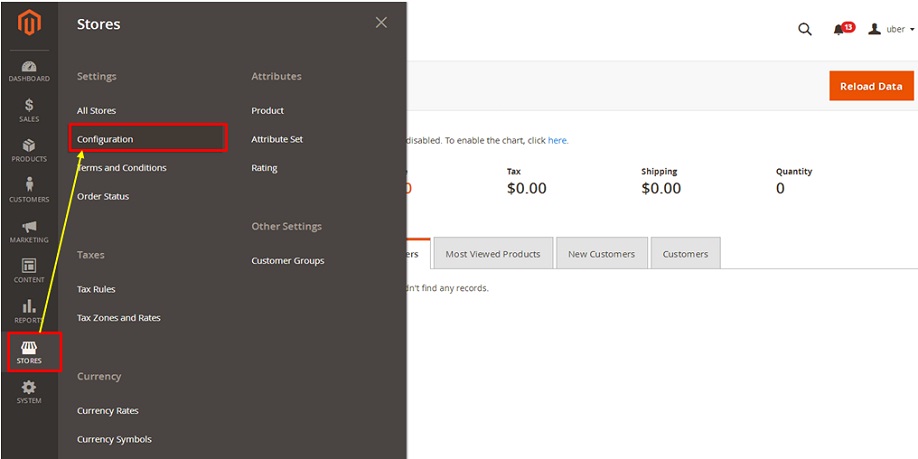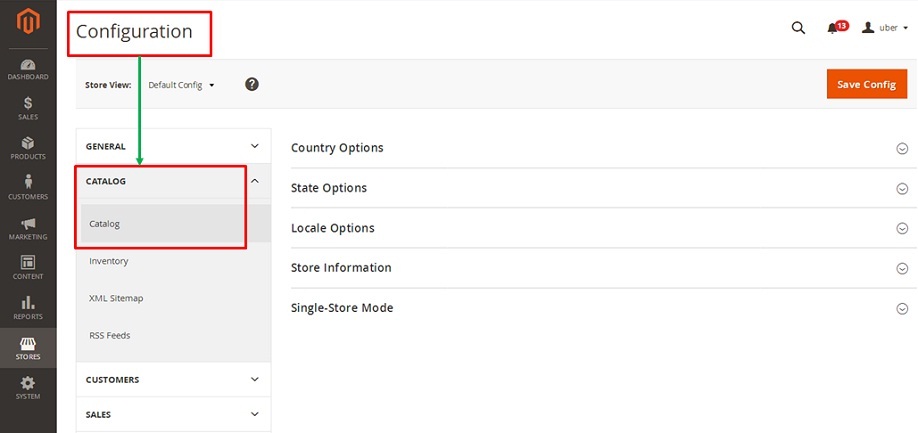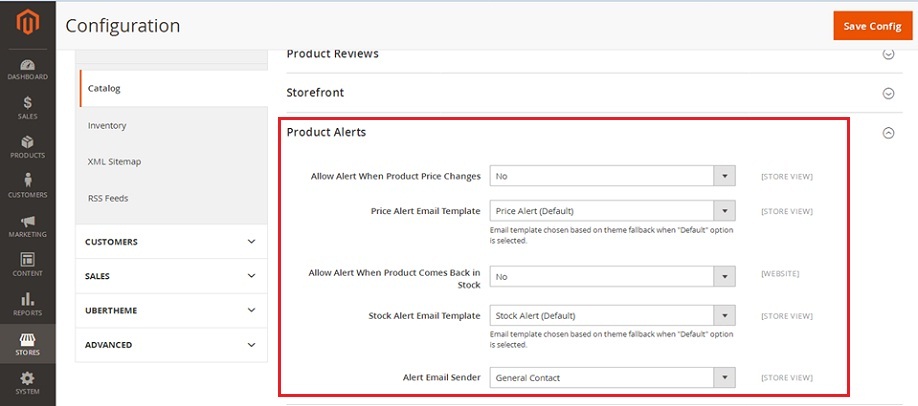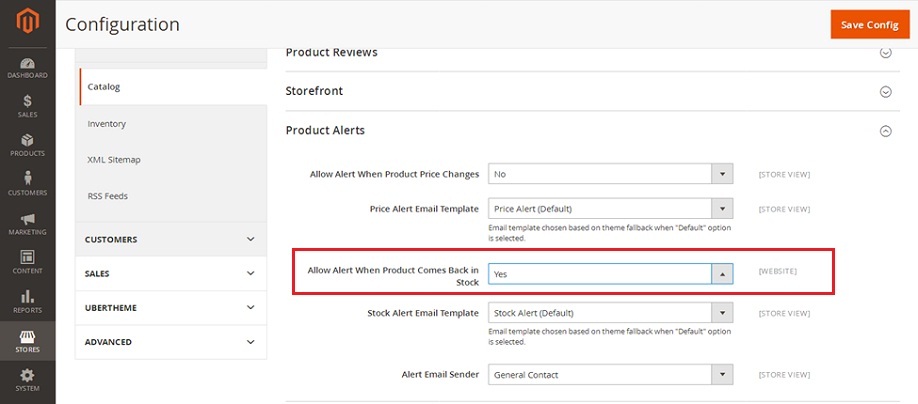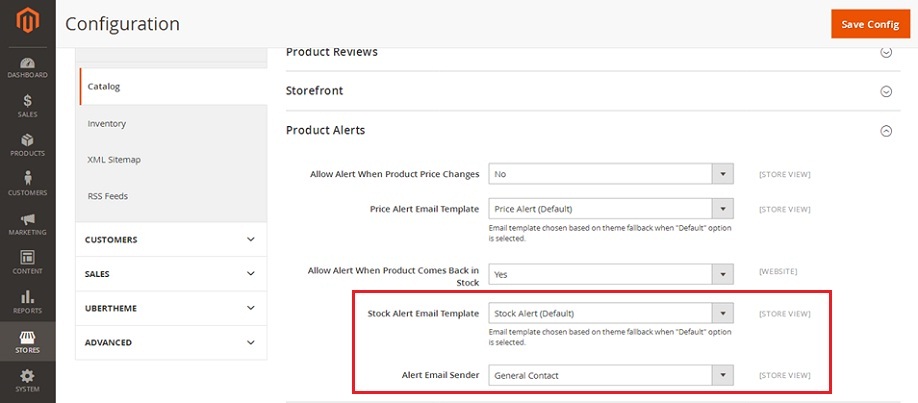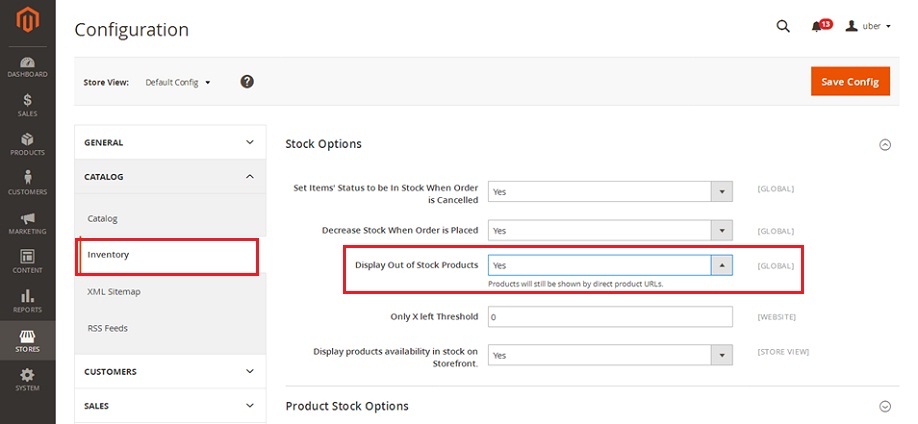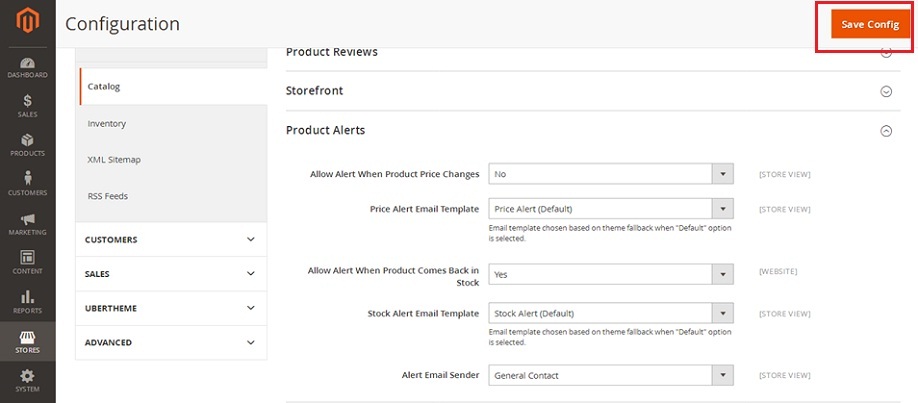How to Configure Product Out of Stock Notification in Magento2
Greetings of the Day My Friends!!!
We are welcoming you all in our learning session for “How to Configure Product Out of Stock Notification.”
This feature will enable the customers to get subscribed when the product is out of stock & then easily get communicated about the product availability in the stock with an e-mail.
As a store owner you can filter the customers according to product subscriptions & once done, you can easily delete the customer’s name from the list.
So let’s start with the practical, for this we are going to our “Magento2-Admin Panel” from here select the “Stores” section then fetch the option of “Configuration”.
Admin Panel → Stores → Settings → Configuration
Now we have the present screen of “Configuration” from the left corner we need to select the link of ‘Catalog’ and fetch the option of “Catalog”.
The current screen will show up the plenty of options, out of which we need to focus for “Product Alerts” to expand.
From here we have the third option of “Allow Alert When Product comes back to Stock” with two choices as “Yes” or “No”, so we can select our requirement. In order to make it Enabled select “Yes”.
Next options are for “Stock Alert E-mail Template” & “Alert E-mail Sender” which we can select as per our requirement.
One point of attention here is this that this option of Stock alert notification works only if we have set the option of “Display Out of Stock Products” as “Yes” under the Inventory Stock Options.
So let’s save the work done so far with “Save Config” button.
Next is what??? Next is your turn to go & explore your Magento2 store with this amazing feature of Magento2 for getting the “Out of Stock” notification for your out of stock products.
Avail our Custom Magento Development Services or do call us at: 855-370-5507. Our E-mail id is : magento@matridtech.net.
Leave your details and we will contact you back within next 12 hours.
Let your Magento store add more to your magnetic power to allure customers with our easy Magento support.