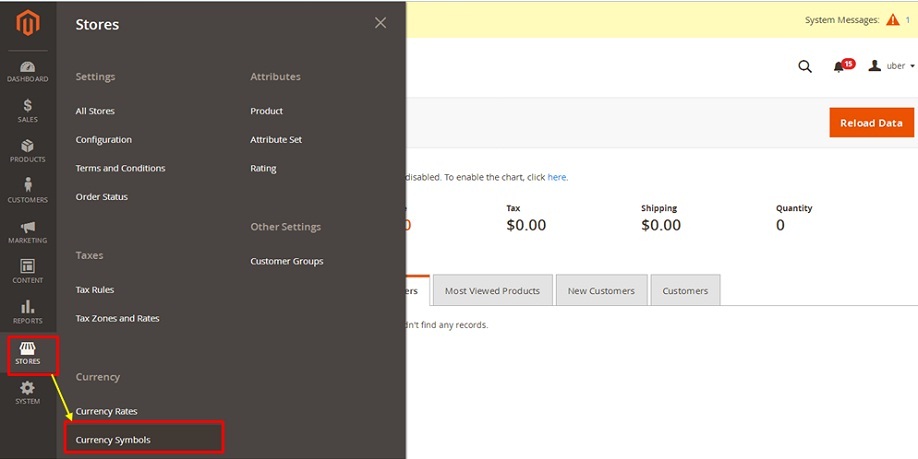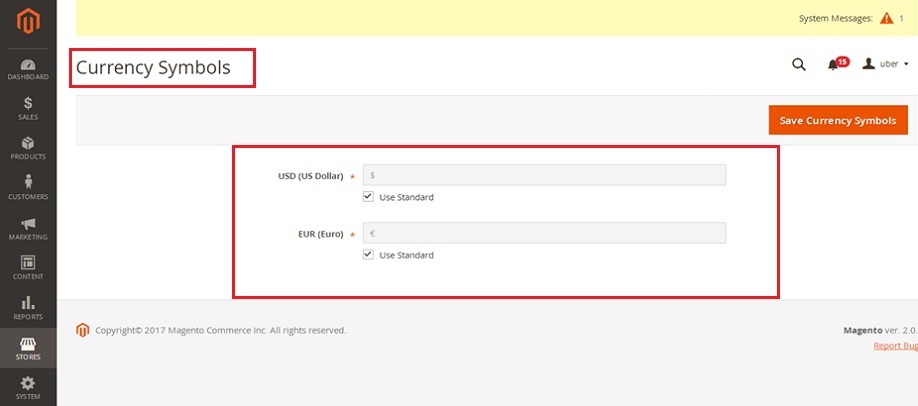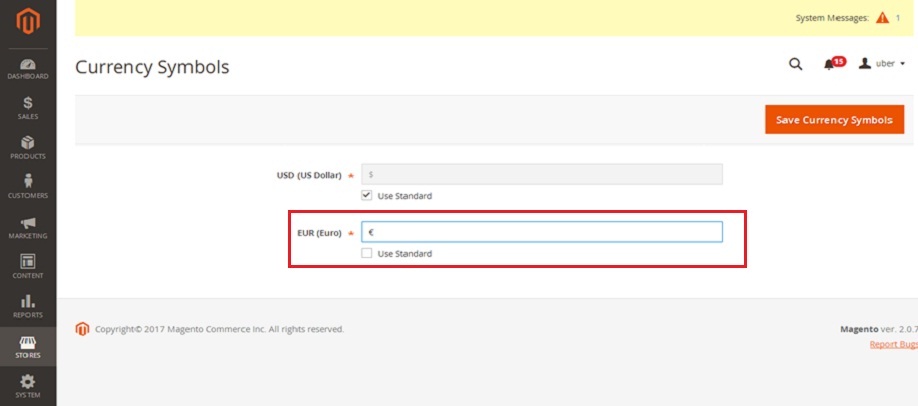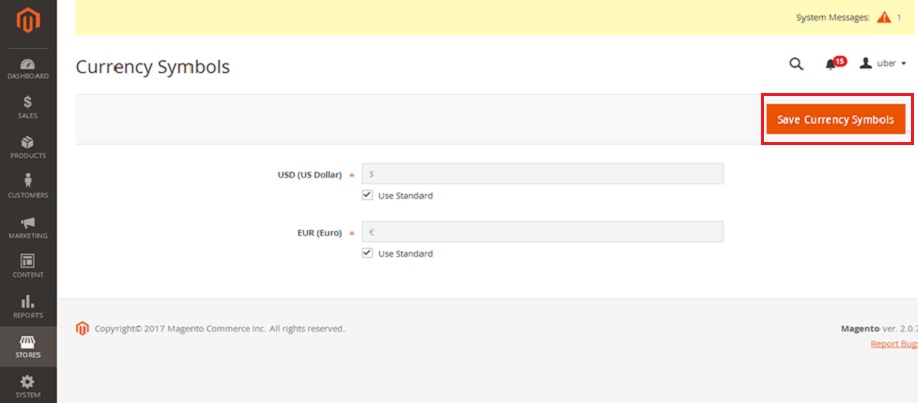How to Change the Currency Symbols in Magento2
Greetings of the Day My Friends!!!
We are Welcoming you all in our learning session of “How to Change the Currency Symbols in Magento2”.
Currency Symbols can be managed by easily customizing the symbol of currencies which are associated with your online payment transactions of Magento store.
So let’s start with practical, here we have “Magento2 Admin Panel” select the “Stores” section and fetch the option of “Currency Symbols” falling under the title “Currency”.
Admin Panel → Stores → Currency → Currency Symbols
Selecting this will open the list of currencies available for our magento store transactions. From here we select the currency & enter the required currency symbol in front of it or we can tick the checkbox in front of it.
In order to rewrite the currency symbol, we need to clear off the checkbox and then we can enter the symbol as per our requirement.
After going to the required settings, we need to save the work done with “Save Currency Symbols” button on right above corner.
we need to do cache management if it is prompted.
Now its your turn & have the changes done for the enabled currencies of your magento store.
Avail our Custom Magento Development Services or do call us at: 855-370-5507 or e-mail us at magento@matridtech.net.
Leave your details and we will contact you back within next 12 hours.
Let your magento store add more to your magnetic power to allure customers with our easy magento store.