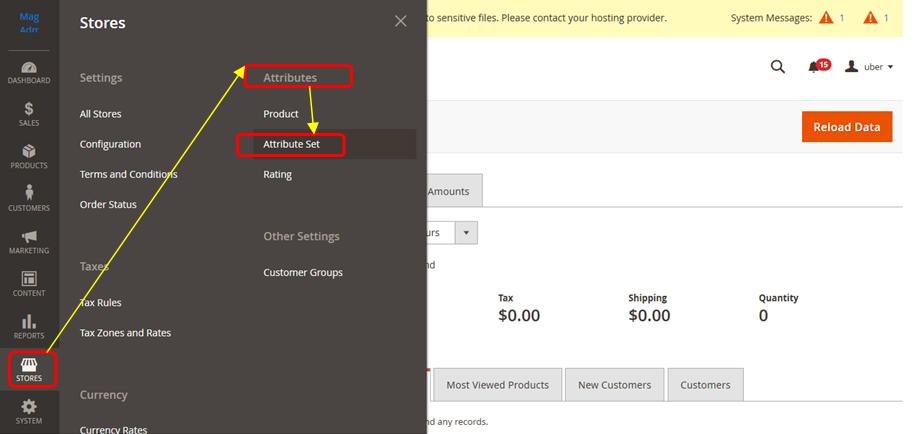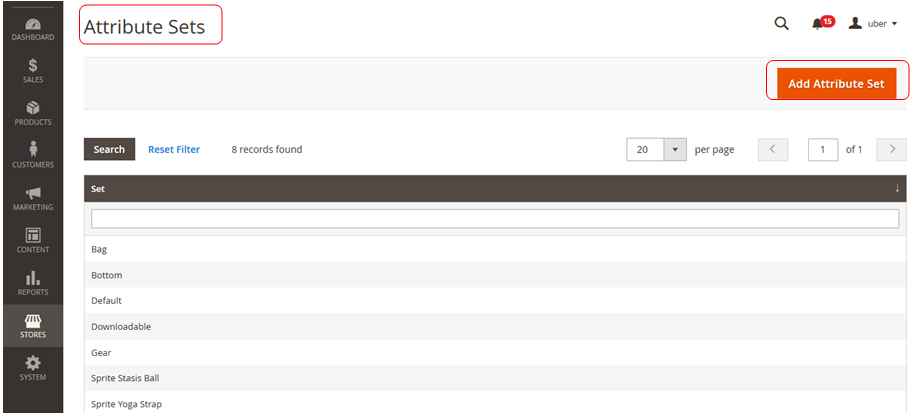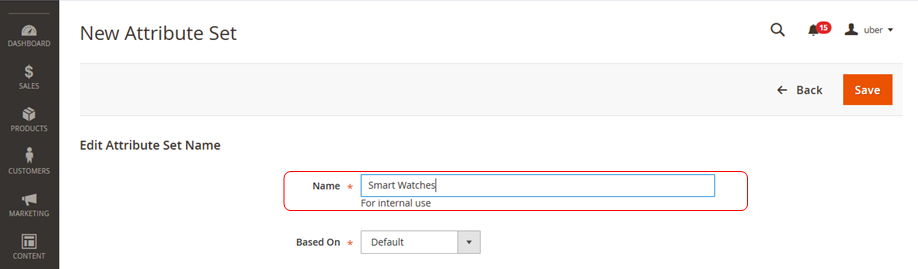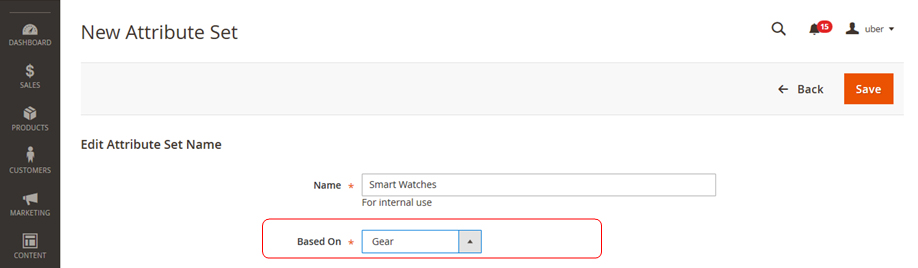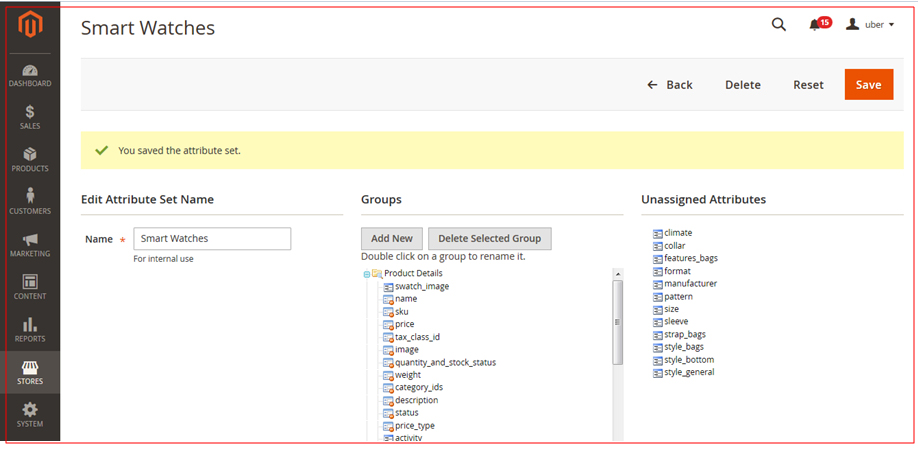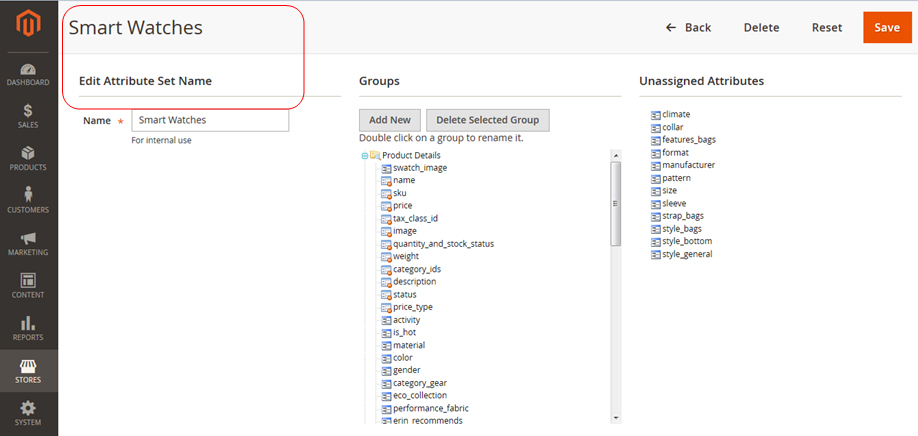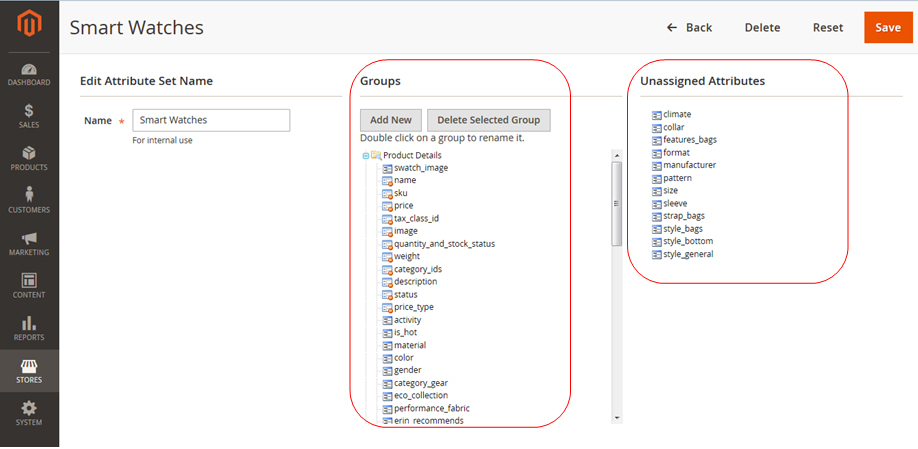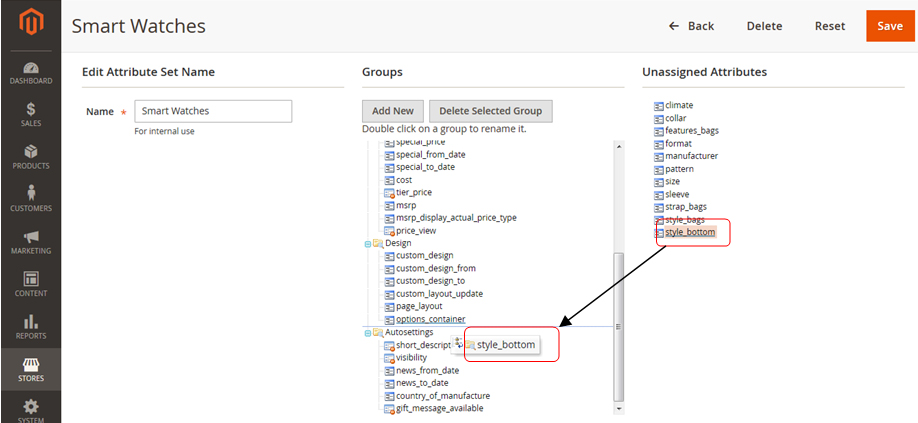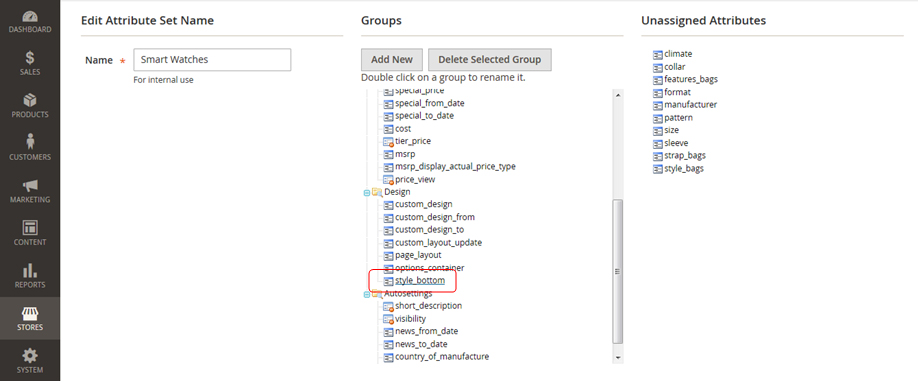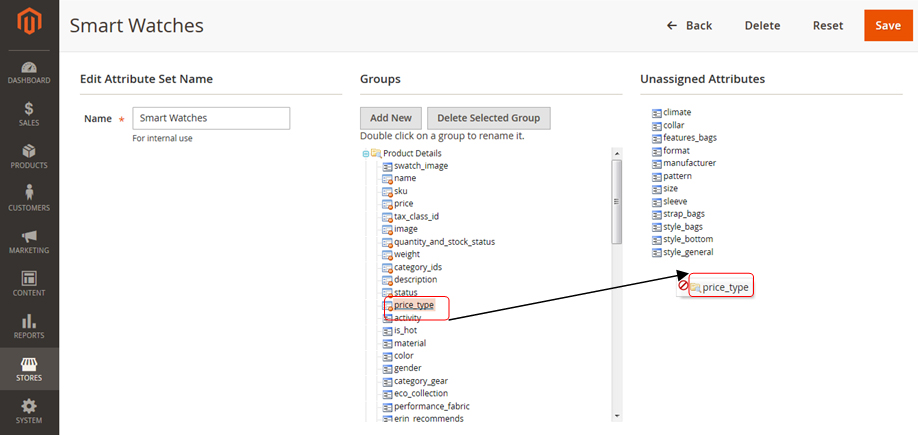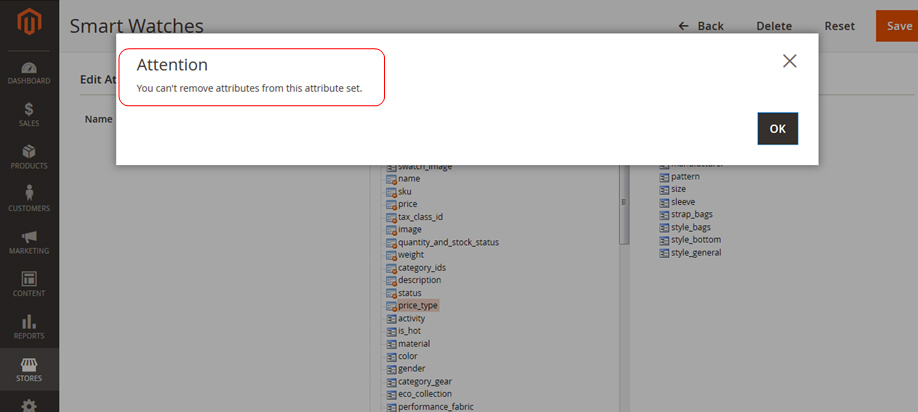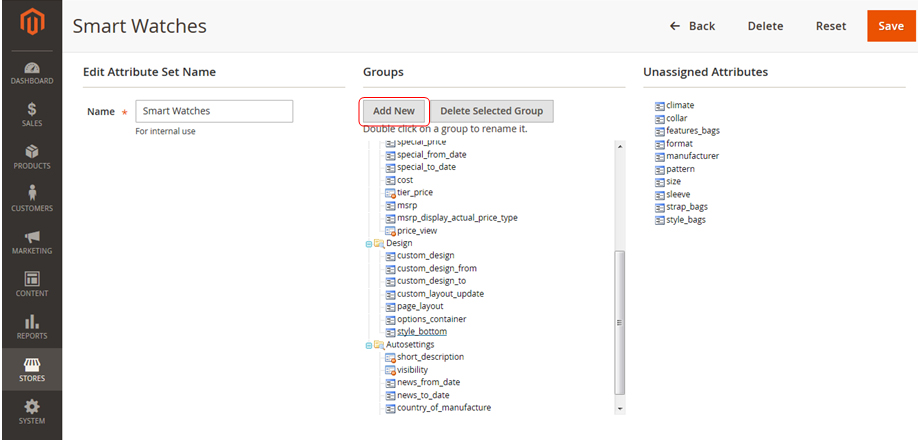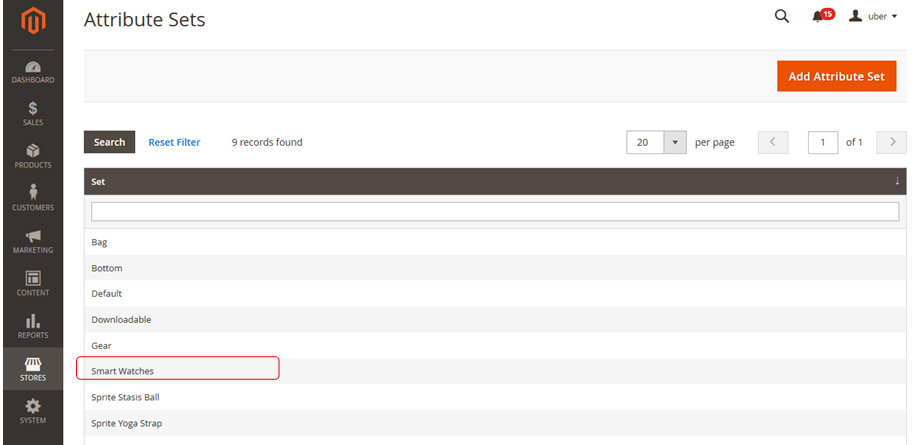How to Create Product Attribute Sets in Magento2
Greetings of the Day!
The present tutorial is unveiling the crucial steps involved for Magento2-How to Create Product Attribute Sets.
In our earlier sessions, we have covered all the vital points which are required for making attributes for products. For our Magento store, attribute sets are also crucial as they decide the fields for data entry & values that will be displayed to our store customers.
Magento store comes with default attribute set with some common range of attributes, so if there is only need of few number of attributes, it can be easily done under default attribute set. But what if you are selling something different and that is not covered under given attributes.No worries, feel free to learn about making of new product attributes from our earlier session while the making of specific attribute sets for your store are discussed here in the current session.
So let’s get started with our action now from the Admin panel of Magento2. After this we need to click on “Stores” section to fetch the option of “Attribute sets” given under “Attributes”.
Admin Panel → Stores → Attributes → Attribute Sets
Here you have the present screen of “Attribute sets”. Now we have to click on button for “Add Attribute Set“ and will start our action.
After clicking that button we have this current screen for “New Attribute Set”, which is having two options. Firstly being “Name” we need to assign to our attribute set, which can be entered as per your requirement. For our instance we are taking “Smart Watches”.
Next is the option for ”Based On” allows you to use any other attribute set from which your attribute set can be inherited. Already defined attributes can be easily used with option. You can use your required set or have it as ”Default”.
We are using “Gear” for our instance.
Click on Top Right corner button “Save” to save the attribute set.
Saving this will take you to the next screen of adding attributes in the set.
The left part of the page has the “Edit Attribute Set Name” option with which you can easily edit your attribute set’s name.
The middle of the page has the categorical representation of all the “Groups” of attributes whereas the right corner has the “Unassigned Attributes” (not assigned to any Group).
From the “Groups” column, we are free to choose any attribute for our attribute set along with “Unassigned Attributes” by simply dragging them under groups. For an instance we dragged “style_bottom” under Attribute group of design.
We can see the unassigned attribute of “Style_Bottom” now got assigned under “Design Group”.
Attention is required at this fact that Magento 2 has some System attributes (with red dots) that can be easily dragged from one group to other but cannot be removed from list.
You will get an error message, if you try to remove these System Attributes. For an instance when we tried to remove one system attribute “price_type”, we got the message on screen that it can’t be removed.
We can create a custom Group of attributes with “Add New” button given in the middle column under “Groups”. Then, you can add attributes in this newly created group by dragging attributes from other groups & even unassigned attributes.
Do click on the top right corner button of “Save” to save the Attribute Set. And here on the screen we can see our new “Attribute Set” of “Smart Watches”.
Next is What? Next is your turn to go and explore your Magento store and make attribute sets for your store products. Attributes set help you effectively manage all the individual product attributes. You can create as many attribute sets as you wish depending upon the distinct range of your inventory.
Avail our Custom Magento Development Services or do call us at: 855-370-5507 or Email at: magento@matridtech.net.
Leave your details and we will contact you back within next 12 hours.
Let your Magento store add more to your magnetic power to allure customers with our easy Magento support.