Encyclopedia of eCommerce Upgrade / Migration: Part 5
Payment Gateway Migration
Introduction
Payment gateways are a merchant service provided to retailers especially those who conduct their business online to authorize payment processing. PayPal and SecurePay.com are prominent examples of these services. Payment gateways are another integral part of the sales process that helps to close the deal. It is also very important from a security point of view and has to be solid enough to keep sensitive customer data safe.
Let’s have a look at how to evaluate your payment gateways and migrate them to the new platform.
Payment Gateway Evaluation

You can start with evaluating your existing payment system i.e. what kind of payment method are you using currently. This involves identifying the type of payment gateway you use and the type of transactions you allow through these gateways. There are primarily two types of payment gateways which are as follows:
Hosted Payment Gateways
This type of gateway is the one in which your customers are redirected out of your website to the service provider’s website. When the user selects the button to make a payment, they will be redirected to the Payment Service Provider (PSP) page where they will be required to enter their details. Once this is done and the payment is received and confirmed, the user will be redirected to your website again where the user is given a confirmation that the order is placed along with further information like shipping and tracking details. The user can then continue browsing your website or exit it as pleased.
The main advantage of Hosted Payment gateways is the security and the simplicity. Since none of the important data is entered on your website, your site is not prone to any kind of data leak attacks. This system is also incredibly simple as there is not a lot of coding or designing required for this to be possible. The disadvantage of this method is that the user experience cannot be controlled and even if there is something that the users don’t like on the PSP page that compels them to not make the purchase, there is nothing you can do about it.
Self-hosted Payment Gateways
In this system, the user does not redirect anywhere from your website. All the information required to make the payment is entered in your website itself. Once they do this, the information is to be collected and sent to the payment gateway provider for the payment to be received. Once you receive the confirmation from the gateway, you can redirect the user to another landing page on your website itself. From here on, they can either continue browsing your website or exit it as pleased.
In this method, the main advantage is that you have complete control over the user experience you’re delivering. You can customize the way you collect the user’s sensitive data to make sure they feel safe and confident while making the payment. The downside to this, however, is that you are responsible for whatever sensitive data is being entered by the user. You will be responsible to encrypt the data and convert it into a format that the payment gateway service provider asks you to transfer it in. This also makes you more prone to data leaks.
Now each payment gateway has a variety of payment options that it offers. The most traditional payment options the major gateways provide are:
- Credit Cards
- Debit Cards
- ATM Cards
- e-wallets
- Bank IMPS
- Internet Banking
- Bank EMIs
These payment options vary from the region of operations and are also affected by the region the payment gateway is based out of. For instance, the payment options PayPal offers in the USA will not be similar to the ones they offer in Europe except for some major worldwide options like Visa or MasterCard.
This is another thing you will need to evaluate before choosing the payment gateway you wish to use. A number of times, this also becomes a prime factor to help you decide your eCommerce platform options. For instance, since the payment gateways that Shopify supports cannot be extended in any way. Hence, if your business is situated in a region where the most popular payment option is not supported by any payment gateway that Shopify supports, it automatically takes the option out of the picture for you. In this case, you might have to look for an open source platform which will allow you to integrate the payment gateway’s API with your store directly with some customization.
To choose the best payment gateway for yourself, you will have to define your area of operation and the places you will ship your products to.You will then be required to conduct an analysis in these regions to determine which payment method is popularly used by your target audience there and which gateway accommodates all of these payment options. If none does, you can also use multiple payment gateways to accommodate all of them. This is especially true if you carry out your business worldwide.
Payment Gateway Migration

There are two scenarios of payment gateway migration to the new platform. These are explained below:
1. Same Service Provider: This is the easiest scenario for migration. This is applicable in cases where you are happy with your existing payment system and your new platform supports the payment gateway and the accompanied payment options too. In this case, migration becomes easier as you are only required to configure your payment method from the admin dashboard under the payments tab. Depending on the payment gateway, you will be required to enter your merchant account credentials to complete the integration.
2. Different Service Provider: This is the case where things get a little tricky. If you plan to transfer to an entirely different payment gateway while keeping the same merchant account, you will have to put in some work. In this case, the first question that you must clarify is whether the new service provider will support the import of customer data from the previous provider. Most of the gateways allow you to import all of the data, some of them allow you only a limited amount while some may not support a transfer of any data at all. If it doesn’t and the customer data is crucial to your store (for instance if they include special memberships, subscriptions etc.) then you may want to look for another option.
The first step after this is to create a new account with the service provider in order to link your existing merchant account with the provider. If you’re planning to use the service as a self-hosted one, you will be provided with the required API to integrate it with your new store. Once this done, you will then have to port the customer data.
Most payment gateways have systems set up to port your customer data from your own system or a third-party provider that may be storing the data for you to their account. This is done by splitting the data into modules and configuring it with the new system. In the case you use tokenized billing, the data will be imported and new tokens will be created to represent each shopper.
Once this is complete, you can configure the payment methods to suit your business needs further and then move ahead to the phase of QA testing this new gateway.
The rest of the editing can then be done from your admin dashboard under the payments tab. You can go ahead to customize your checkout page experience for all your customers and also expand your reach to new markets and audience with this new gateway. The migration of your payment gateway completes with this.

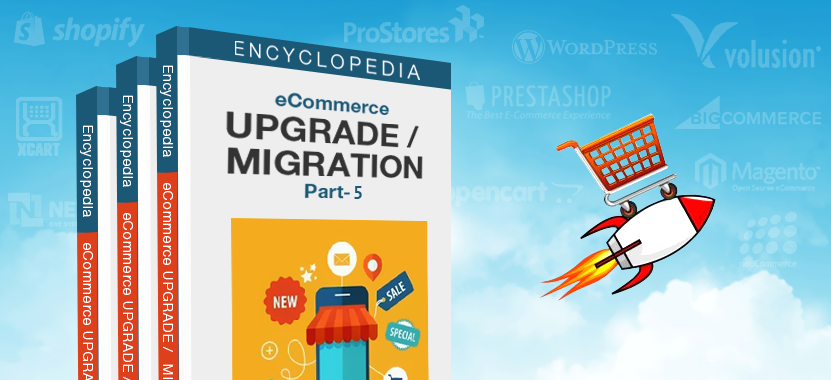





Leave A Comment